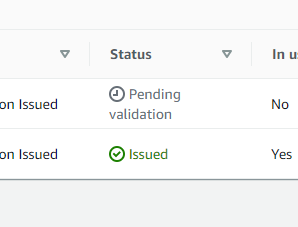Add certificate to AWS Certificate Manager with Netlify hosted domain
Add certificate to AWS Certificate Manager with Netlify hosted domain #
Request certificate in AWS #
Open ACM and request a new certificate
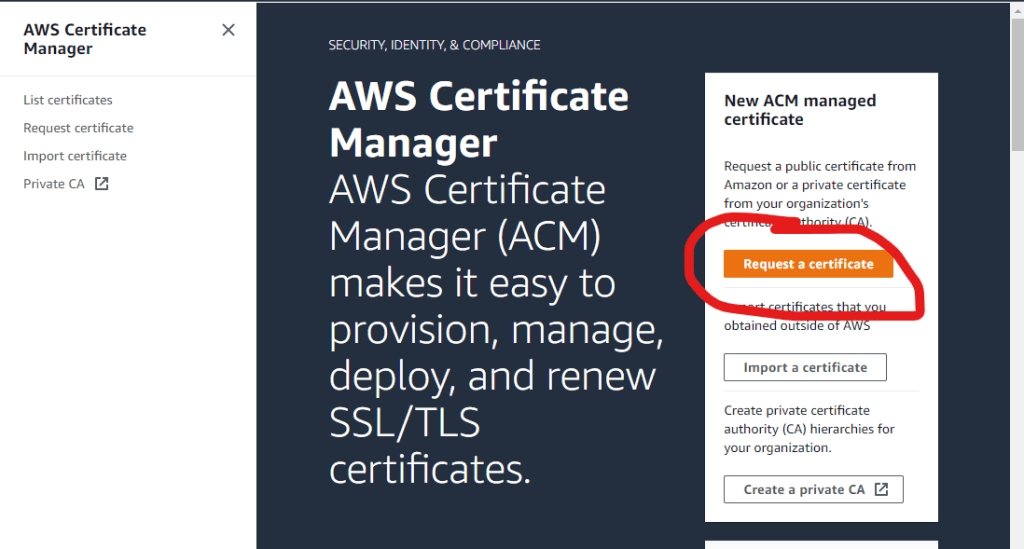
Select Request a public certificate as the domain is hosted on Netlify

Add the sub-domain that you want to use for your API or backend application

There will be a popup bar where you can view the certificate or select it from the list

Copy the values that will be required for the CNAME

Create record in Netlify #
In your domain settings in Netlify create a new CNAME record. The most important thing is to remove the domain name Netlify automatically adds the domain so you should remove that if you copied it from AWS.
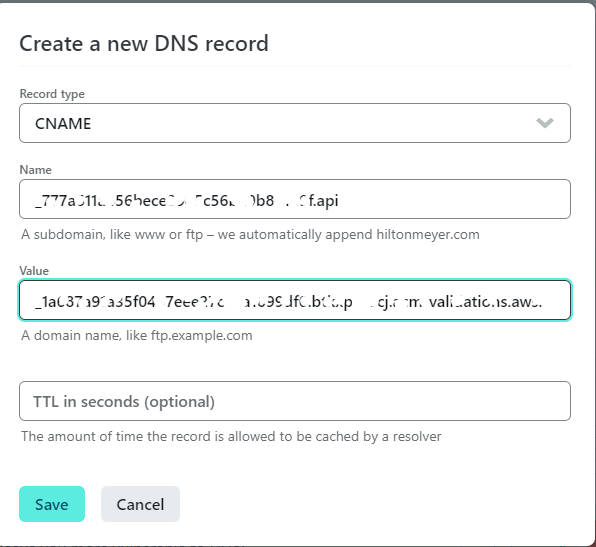
It may take a while for the updates of the DNS to take hold and this will automatically change the certificate to Issued