Setup ingredients
Code for this can be found in the Github Branch
Change About #
In order to add ingredients we'll need a form, I'm thinking that with this form I should be able to setup a shopping list as a first milestone for the project. There is an about page that I'm not really sure that I'll be using so instead of deleting it I'll re-purpose it for the form to add ingredients and show the current list of ingredients.
App.vue #
In App.vue I change the router-link from
<router-link to="/about">About</router-link>
to
<router-link to="/ingredients">Ingredients</router-link>
Router #
Next thing is setting the router so again I change the router/index.js from
{
path: '/about',
name: 'About',
// route level code-splitting
// this generates a separate chunk (about.[hash].js) for this route
// which is lazy-loaded when the route is visited.
component: () => import(/* webpackChunkName: "about" */ '../views/About.vue')
}
to
{
path: '/ingredients',
name: 'Ingredients',
// route level code-splitting
// this generates a separate chunk (about.[hash].js) for this route
// which is lazy-loaded when the route is visited.
component: () => import(/* webpackChunkName: "about" */ '../views/Ingredients.vue')
}
Ingredient Form #
For now I just want the layout of the form for being able to show a list of ingredients and the ability to add ingredients that are missing.
<template>
<div class="ingredient">
<div class="add-ingredient-frm">
<div>
<label for="name">Name:</label>
<input type="text" name="name" id="name" />
</div>
<div>
<label for="category">Category:</label>
<select id="category" name="category">
<option value="legumes">Legumes</option>
<option value="vegetables">Vegetables</option>
<option value="fruit">Fruit</option>
<option value="dairy">Dairy</option>
</select>
</div>
<div>
<label for="uom">Unit of Measure:</label>
<input type="text" name="uom" id="uom" />
</div>
<div><button>Add</button></div>
</div>
<ul>
<li>Milk</li>
<li>Whole wheat flour</li>
<li>Olive Oil</li>
</ul>
</div>
</template>
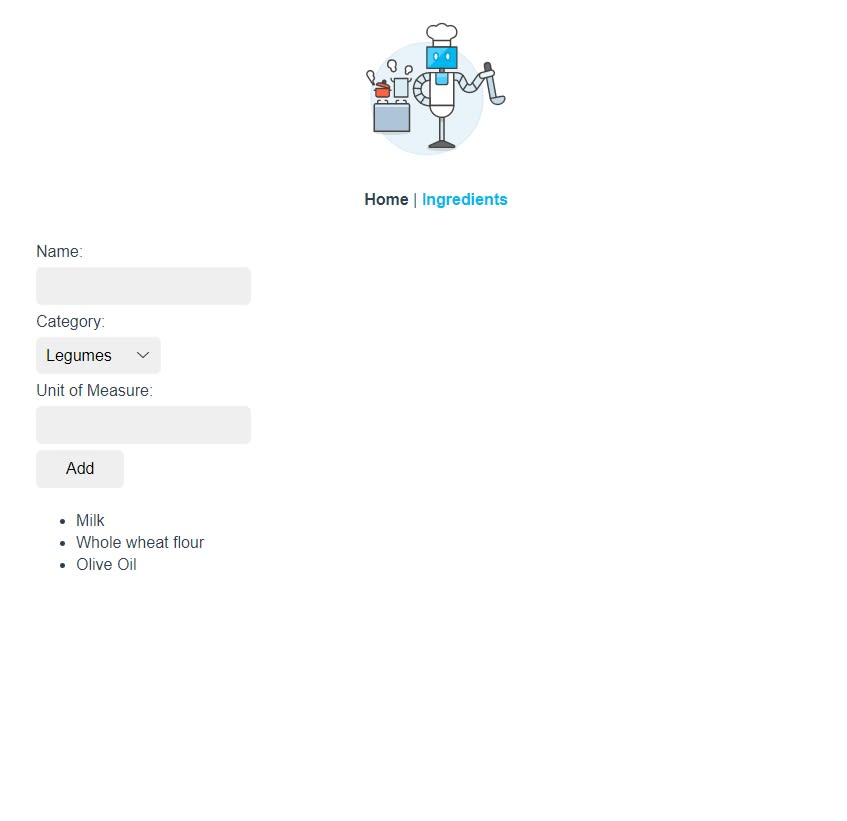
Next steps #
The next thing that I want to do is be able to add an ingredient and save it to a database and the other would be to show those ingredients on the list. After that a search feature would be cool and then being able to add the ingredients to a shopping list which will already have the first milestone and allow me to start using the app for my weekly shopping.